Get The Most Professional Travel Presets Available. The Wonder Wander Travel Preset Pack Will Instantly Turn Your Travel and Street Photos Into Epic Shots.
A Single Click. A Stunning Edit.
The Wander Wonder Travel Preset Pack was created to instantly give your travel photos an absolutely gorgeous look. It includes:
- 23 Lightroom Presets for travel photographs
- Vivid Landscapes
- Moody Street Shots
- Compatible with Lightroom Mobile
- New Presets Added EVERY YEAR


"Colima"

"Tijuana"
A Preset for Every Situation.
23 presets - more added every year.

"CDMX"

"Tijuana"

"Chihuahua"

"Colima"

"Yucatán"

"Sonora"

"Quintana Roo"

"Monterrey"
Lightroom Mobile Compatible
Create beautiful images anywhere, anytime. No Creative Cloud Subscription needed.
Professional single-tap edits
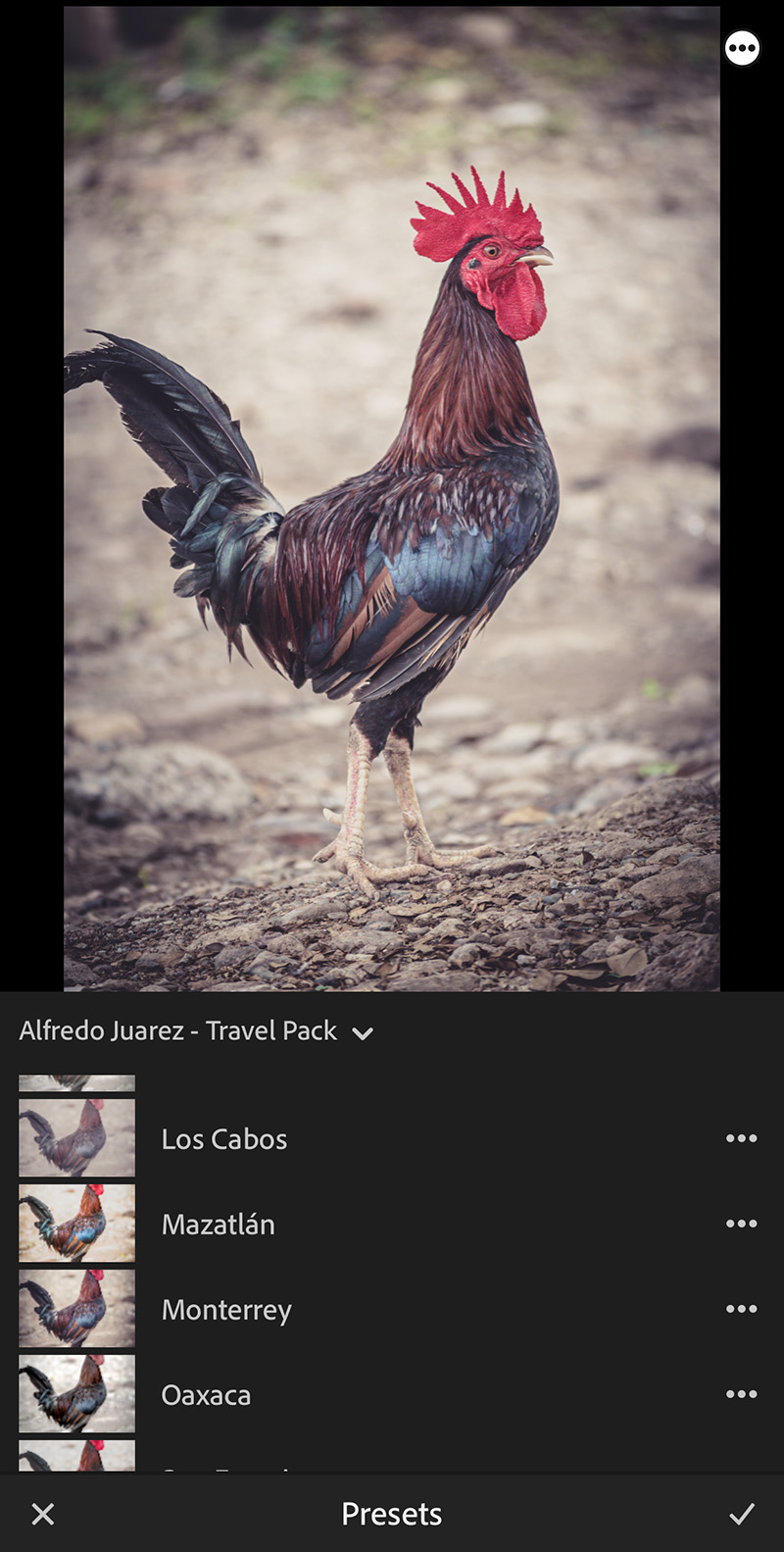
Easily adjustable

Export directly to Instagram
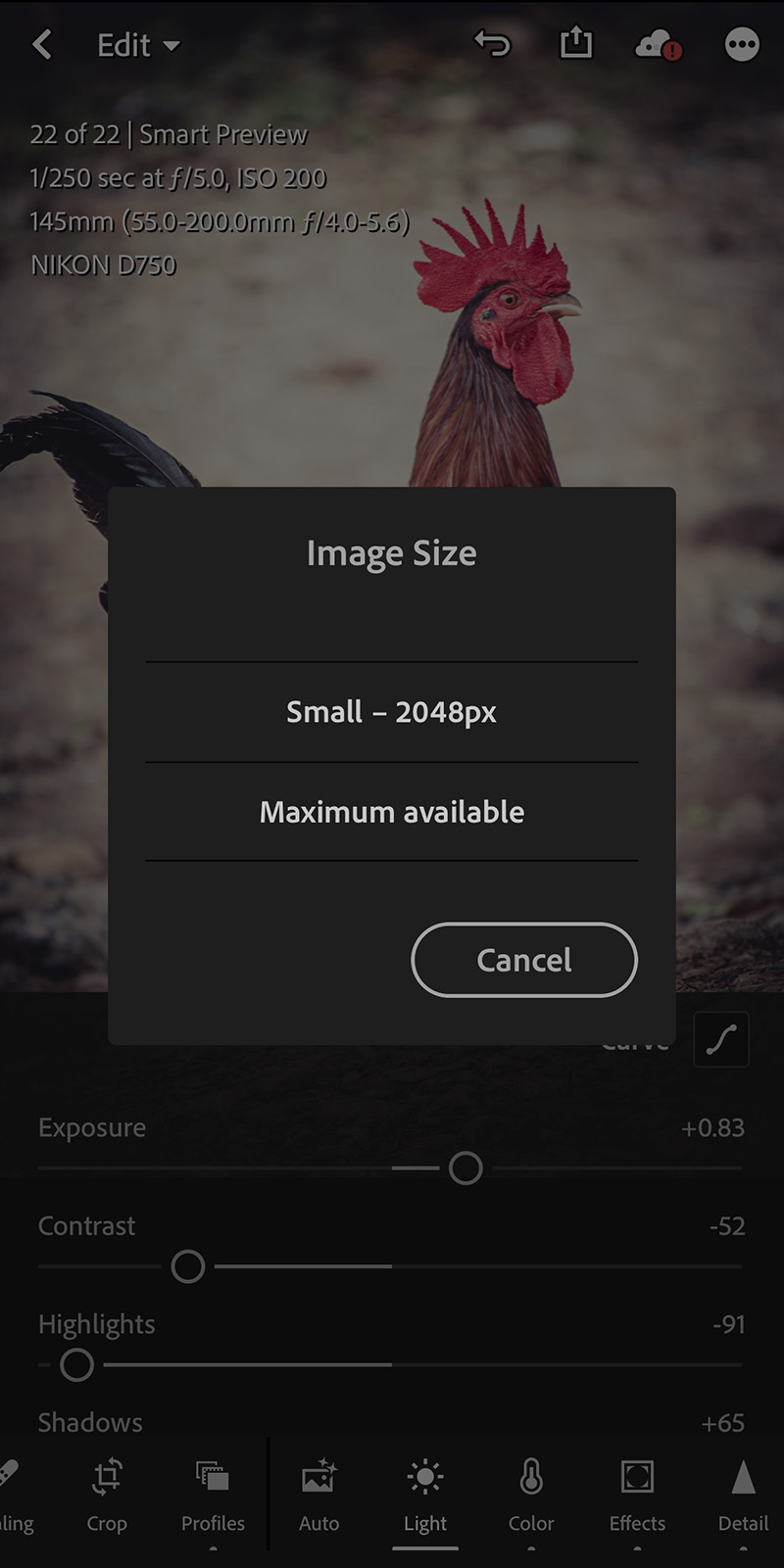
FAQs
Who were these designed for?
These were designed with travel photographers, bloggers, influencers, and even amateur photographers with aspirations of travel. Whether you’re a professional travel or documentary photographer, or someone that likes capturing emotion on the street outside their home, these presets will help you tell stories about the beautiful places you visit.
What programs are these presets compatible with?
These presets are compatible with Lightroom Classic CC, Lightroom CC, and Lightroom Mobile. When the presets are imported to Lightroom CC, they will automatically be synced with your Lightroom Mobile app.
If I have any questions, can I send you an email?
Absolutely! I am always available for questions. You can contact me via email at [email protected] or shoot me a direct DM on Instagram @alfrekjv. I will respond to you as soon as I can.
Refund Policy
We do not issue refunds for digital products once the order is confirmed and the product is sent. However, we review each request manually and provide lifetime support.
How do I install them?
Installation is super easy! These presets work with both Lightroom CC and Lightroom Classic CC. If you are using Lightroom CC, the presets will automatically sync with Lightroom Mobile, so you can use these presets on your mobile app.
For Lightroom Classic CC, simply go to your develop tab, find “Presets” in the left hand column, click the (+) plus sign, and select import presets. Import the file you downloaded after you purchased the presets. It should be in your "Downloads" folder for both Mac and PC users.
For Lightroom CC, the process is similar. Click “Presets” in the bottom right hand corner of the application, then select “Import presets”. Simply import the file you downloaded after you purchased the presets and you are good to go. These presets will sync with your Lightroom Mobile, so you can access them using your phone 🙂
